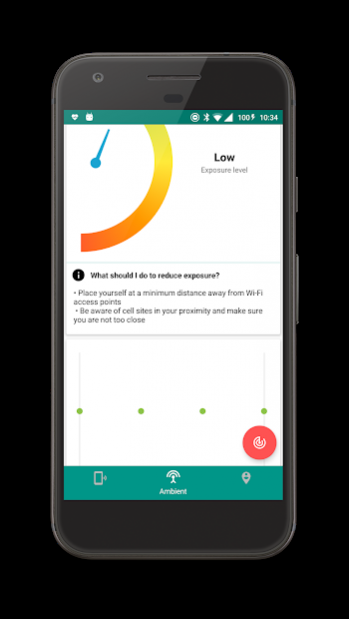SAR Watch - Tracking Radiation Exposure 2.4.0
Free Version
Publisher Description
✅ Can I monitor the exposure to EMF radiation?
✅ Can I identify sources which can contribute to my radiation exposure?
✅ Can I point out those levels which could affect my health condition?
If you're looking for an answer to these question, you're in the right place.
SAR stands for Specific Absorption Rate and it is used to measure exposure to EMF radiation.
So let's cut to the chase and describe how we actually measure SAR exposure:
1. Measurement of phone exposure - voice calls
2. Measurement of ambient exposure - cell sites and Wi-Fi networks
3. Map overlays for ambient exposure - heat map
Can't believe it and need some proof? Firstly, install SAR Watch. Then, you can try the following:
1. Go near a router and trigger a measurement. You'll observe that ambient exposure level for Wi-Fi has changed.
2. Make a phone call and speak for about 3 minutes. You'll observe that phone exposure level for calls has changed.
Why we need location permissions?
Location is needed in ambient measurement overlaying over the map.
Why we need to read phone status?
Every time you end a call, SAR Watch stores the duration of the call.
Why we need network state access?
We need it to collect our data for ambient SAR computation.
About SAR Watch - Tracking Radiation Exposure
SAR Watch - Tracking Radiation Exposure is a free app for Android published in the Health & Nutrition list of apps, part of Home & Hobby.
The company that develops SAR Watch - Tracking Radiation Exposure is claug. The latest version released by its developer is 2.4.0.
To install SAR Watch - Tracking Radiation Exposure on your Android device, just click the green Continue To App button above to start the installation process. The app is listed on our website since 2018-12-08 and was downloaded 6 times. We have already checked if the download link is safe, however for your own protection we recommend that you scan the downloaded app with your antivirus. Your antivirus may detect the SAR Watch - Tracking Radiation Exposure as malware as malware if the download link to ro.upt.sarwatch is broken.
How to install SAR Watch - Tracking Radiation Exposure on your Android device:
- Click on the Continue To App button on our website. This will redirect you to Google Play.
- Once the SAR Watch - Tracking Radiation Exposure is shown in the Google Play listing of your Android device, you can start its download and installation. Tap on the Install button located below the search bar and to the right of the app icon.
- A pop-up window with the permissions required by SAR Watch - Tracking Radiation Exposure will be shown. Click on Accept to continue the process.
- SAR Watch - Tracking Radiation Exposure will be downloaded onto your device, displaying a progress. Once the download completes, the installation will start and you'll get a notification after the installation is finished.